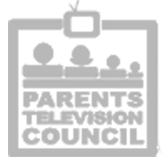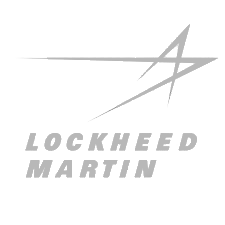Meet Creo Progressive Die, Process-Oriented Workflow for Die Design
Download a 30-day Trial of Creo 7.0!
By form submission, you agree to the Terms of Service
ABOUT
Creo Progressive Die:
Eliminate Error-Prone Manual Tasks!
Creo Progressive Die, a Creo Elements Extension, has easy-to-use wizards to guide you through automatic strip layout definition, cut stamp creation, and placement/modification of die components. You can eliminate error-prone manual tasks by automatically creating clearance cuts, drilled holes, and documentation.
Direct modeling allows you to quickly and easily create one-off designs or radically repurpose existing designs – even if you don’t know how they were made.
Add 3D modeling and Progressive Die to your product design process to help shorten time-to-market, meet customer demands for new products, and satisfy increasingly complex requirements. Put Creo Progressive Die to work for you.
-
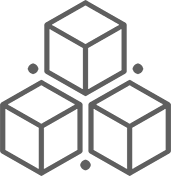
CREO ELEMENTS/DIRECT MODELING
CREO ELEMENTS/DIRECT MODELING
Mature product with the most comprehensive direct modeling capabilities on the market, as well as a full range of extensions to meet specialized needs. So bring on your most radical design change or that one-off product: the software is intuitive, robust and up to the task. Easily incorporate multi-CAD data from partners or suppliers and then go on to produce a digital prototype or proposal quickly.
-
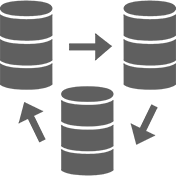
PRODUCT DATA MANAGEMENT
PRODUCT DATA MANAGEMENT
Model Manager integrates product data management into your design process, so you and your team can track your efforts and easily access the most up-to-date information about your product. No more ad hoc systems with their potential for error and confusion. You’ll never have to disrupt your workflow or worry about data integrity, and now that we’ve taken the mystery out of product data management, you can focus on creating the best products.
-

WELL DOCUMENTED
Features
Creo Progressive Die - Increase Design Flexibility
Images & Videos
Design Using Creo Progressive Die
Select Category
-
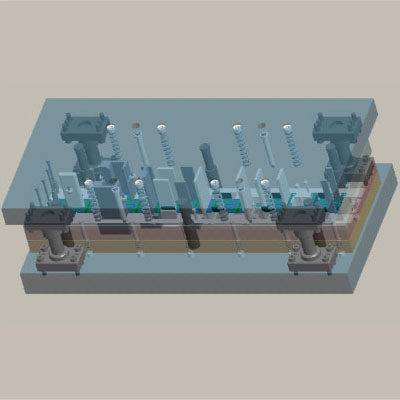 Win the Market
Win the MarketRapidly iterate product designs to create better opportunities for market-winning products.
-
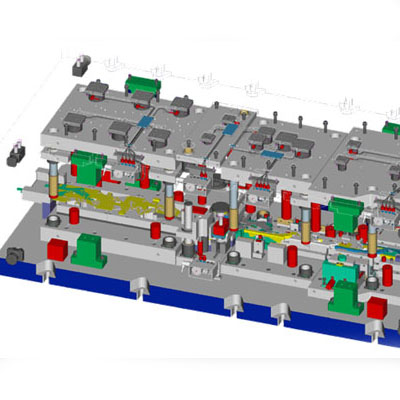 Easy 2D Development
Easy 2D DevelopmentUse an innovative part and assembly structure that matches how engineers design and manufacture products.
-
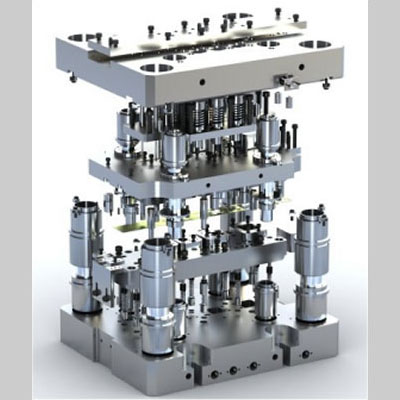 Automate Processes
Automate ProcessesSince Elements/Direct Drafting is customizable, it can be tailored to fit your company-specific needs.
-
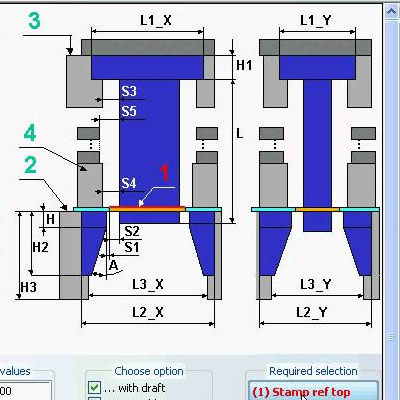 Scalable Data Management
Scalable Data ManagementUse Elements/Direct Model Manager to speed development, serve as a system of record, and cut costs.
-
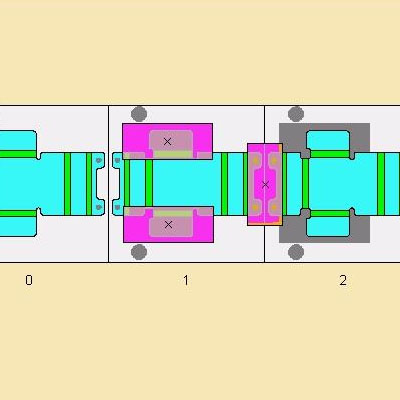 Real Time Rendering
Real Time RenderingCreate photorealistic images for presentations, design reviews, and illustrations with Direct Modeleling.
-
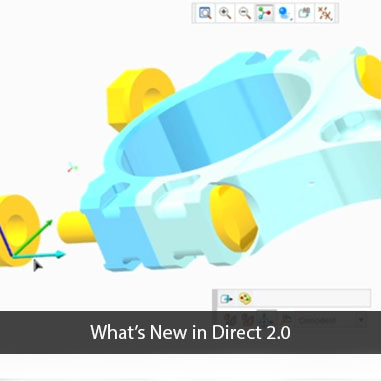
-
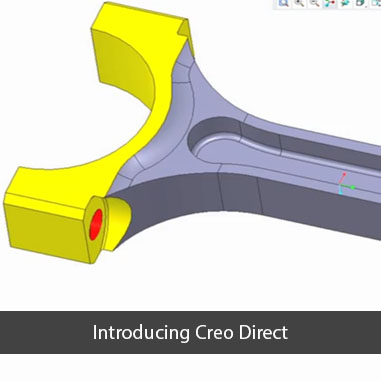
-

-
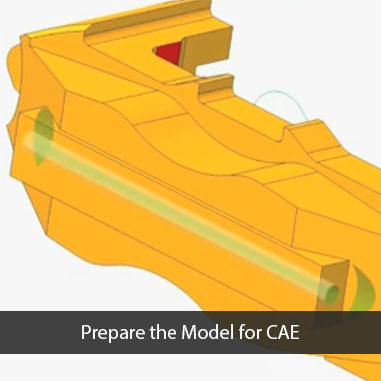
-

See More Videos on Creo Products